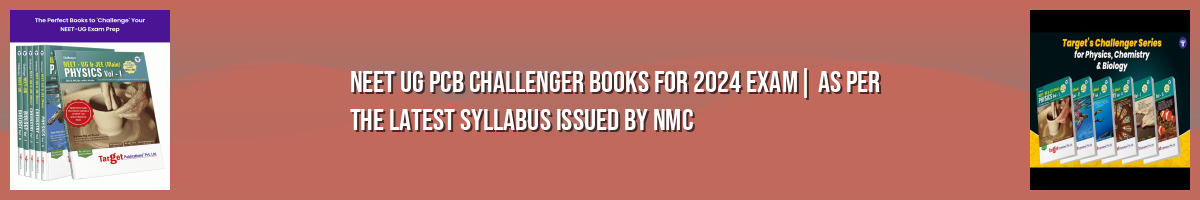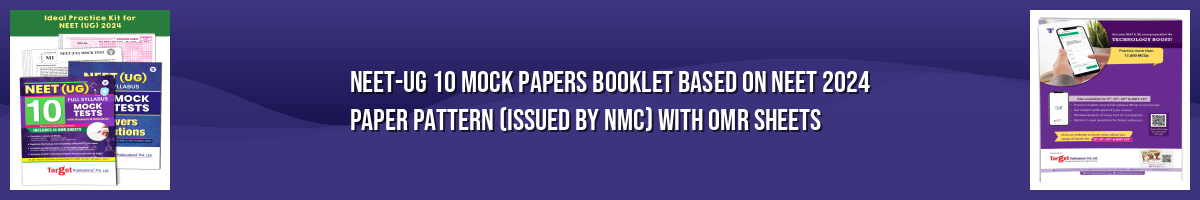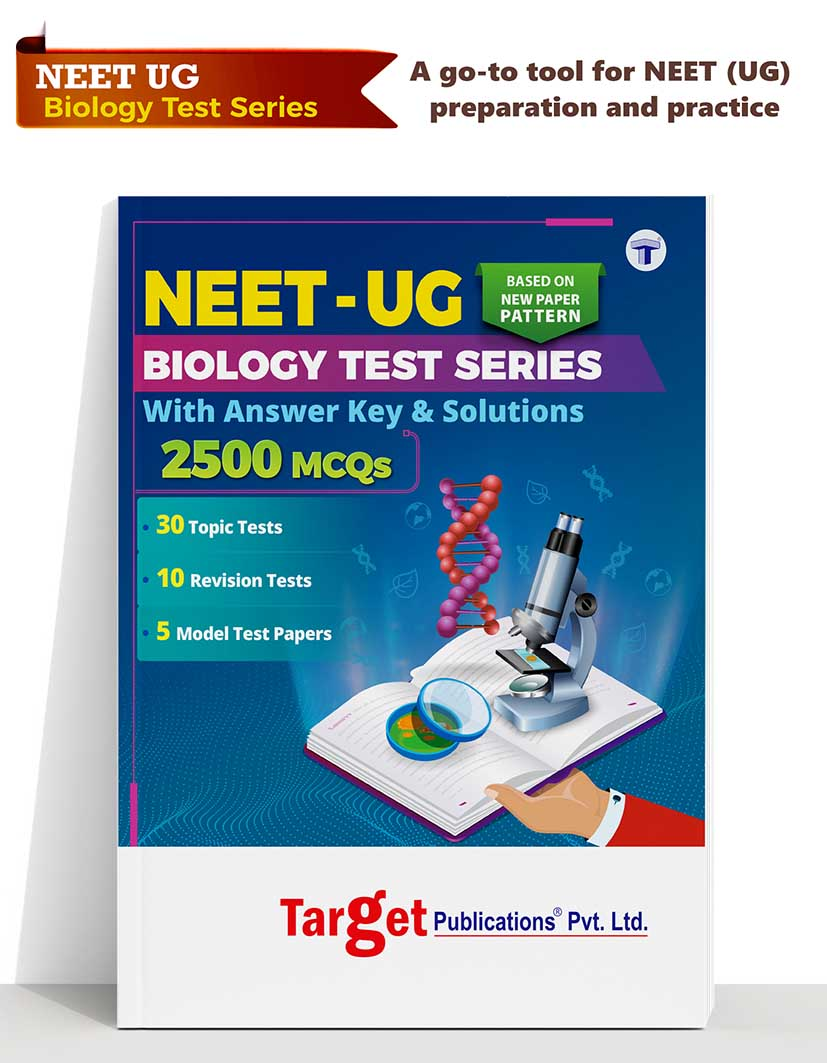Attention all aspiring medical professionals!
The National Testing Agency (NTA) has released the NEET (UG) application form for 2024. Along with the application form, the NTA has also released the NEET information bulletin, which mentions important details pertaining to the entrance exam.
Keep reading because this blog is packed with insights and steps to make your application process a breeze.
Format of the NEET (UG) Exam
- Multiple-choice questions (MCQs) with four options.
- 200 questions total, divided into 3 subjects: Physics, Chemistry, Biology (including both Botany and Zoology)
- Each subject has 50 questions, divided into two sections (A and B).
- Section A: All 35 questions must be answered.
- Section B: You only need to answer 10 out of 15 questions.
- The duration of the Examination will be 200 minutes (03 hours 20 minutes) from 02:00 PM to 05:20 PM (IST).
- Drawing from the NEP 2020, the NEET (UG) – 2024 will be conducted in 13 languages i.e. Assamese, Bengali, English, Gujarati, Hindi, Kannada, Malayalam, Marathi, Odia, Punjabi, Tamil, Telugu, and Urdu.
Important Dates and Fee Details
| Online Submission of Application Form | 09 February 2024 to 09 March 2024 (up to 05:00 PM) |
| Last date of successful transaction of fee through Credit/Debit Card/Net-Banking/UPI | 09 March 2024 (up to 11:50 PM) |
| Correction in Particulars | To be intimated later on the website |
| Fee Payable by Candidate |
|
| Announcement of the City of Examination | To be intimated later on the website |
| Downloading Admit Cards from the NTA website | To be intimated later on the website |
| Date of Examination | 05 May 2024 (Sunday) |
| Duration of Examination | 200 minutes (03 hours 20 Minutes) |
| Timing of Examination | 02:00 PM to 05:20 PM (Indian Standard Time) |
| Centre of NEET (UG) - 2024 Examination | As indicated on the Admit Card |
| Display of Recorded Responses and Answer Keys | To be announced later on the website |
| Declaration of Result on NTA website | 14 June 2024 |
Eligibility Criteria for NEET 2024
Before filling out the NEET application form, aspirants must check the following eligibility criteria.
| Specification | Eligibility Criteria |
| Nationality | Indian Nationals, Foreign Nationals, NRI, PIO, OCI |
| Age requirement for NEET 2024 | Must have completed a minimum 17 years of age at the time of admission as of 31 December 2024. |
| Minimum qualification | Candidates must have passed the class 12 examination with Physics, Chemistry, Biology, and English as subjects. |
| Minimum marks required in the qualifying examination |
|
| Number of permitted attempts | There are no restrictions on the number of attempts for NEET. |
Note: MNS (Military Nursing Service) aspirants seeking admission to BSc Nursing courses conducted at Armed Forces Medical Service Hospitals for the year 2024 are required to qualify for NEET (UG). The NEET (UG) score will be used for shortlisting for selection to the four-year B.Sc. Nursing course.
Instructions to Follow Before Filling the Online Application Form
- Candidates can apply for NEET (UG) - 2024 through ‘Online’ mode only. The Application Form in any other mode will not be accepted.
- Only one application is to be submitted by a candidate.
- Be extremely careful in filling in the Application Form. You can edit/modify any information before submitting each Section. Check again before pressing the ‘SUBMIT’ button.
- No correction facility will be given at any stage after the Registration.
- Candidates must strictly follow the instructions given in the Information Bulletin and on the NTA website. Candidates not complying with the instructions shall be summarily disqualified.
- Read instructions carefully about photographs, signature, left and right hands, fingers and thumb impressions, and all certificates before uploading.
- Mobile Number and ‘Email ID’ need to be verified through OTP.
- Candidates must submit their own Email ID and Mobile Number in the Online Application Form. The NTA will send every message via Email or SMS to the registered Email ID/Mobile Number.
A Step-by-Step Guide to Apply for NEET (UG) Online
Candidates should follow the NEET (UG) 2024 registration steps to avoid making any mistakes:
Step 1: Registration Form
To register, visit https://neet.ntaonline.in/. Candidates are required to click on 'Click Here for Registration/Login'.
On the new page, click on 'New Candidate Register Here'. It will lead to the instructions page, which must be read carefully.
During NEET (UG) registration process, candidates will have to fill the below-mentioned details.
- Candidate's Name
- Mother's Name
- Father's Name
- Date of Birth
- Gender
- Nationality
- State of Eligibility
- Category
- Person with Disabilities
- Identification Type
- Identification Number
- Residential Address
- Mobile Number
- Email ID
- Password
- Security Pin (as displayed on the screen)
Once all the details are filled, verify them, tick all the checkboxes, then click on the ‘Submit and Send OTP’.
Enter the OTP sent on the email address and the registration is done.
After registration for NEET 2024, an Application Number will be generated and sent to the candidate's email address.
Step 2: Application Form
Once the registration process is completed, candidates will have to login using the Application Number and password as seen in the image below.
Complete the form by filling out personal details, selecting the question paper medium and examination cities, and providing information on educational qualifications.
Step 3: Uploading of Scanned Documents and Images
After filling the details in the application form of NEET 2024, candidates will have to upload scanned copies of the photograph and signature as specified.
Specification Of Scanned Documents:
| Documents | Specifications | Size and Formats | Specification for tool |
| Passport Photograph | Latest photograph 80% face coverage, ears clearly visible, on white background |
Size - 10 Kb to 200 Kb Format - JPG |
2.5 x 3.5 inches with 72 DPI |
| Postcard Size Picture |
Must be taken on or after September 1, 2022. Preferably with the name and date of taking the photograph. The photograph should not be with a cap or goggles. 80% face coverage, ears clearly visible, on white background |
4"x6" (Size 10 kb - 200 kb) | 4.25 x 3.5 inches with 72 DPI |
| Signature |
White Background Sign with black pen Signature must not be in capital letters. |
Size - 4 Kb to 30 Kb Format - JPG |
2.5 x 3.5 inches with 72 DPI |
| Left Hand Thumb Impression |
In case of any eventuality of left-hand thumb being unavailable, right-hand thumb impression may be used Blue ink on white paper |
Size: 10 kb to 200 kb | 2.5 x 3.5 inches with 72 DPI |
| Class 10 Passing Certificate | The candidate should scan his/her Class X Passing Certificate for uploading | Size - 50 kb to 300 kb | 2.5 x 3.5 inches with 72 DPI |
| Category Certificate | SC/ST/OBC/EWS certificate | Size - 50 kb to 300 kb | PDF format |
| PwBD Certificate | Certificate obtained by the list of centres mentioned in the bulletin | Size - 50 kb to 300 kb | PDF format |
| Citizenship Certificate | Citizenship/Embassy certificate or any documentary proof of citizenship in PDF format | Size - 50 kb to 300 kb | PDF format |
Step 4: Fee Payment
After completing Steps 1, 2 and 3, candidates must pay the required examination fee. The fee can only be submitted online via Net Banking, Credit Card, Debit Card, or UPI. A candidate has to pay the processing fees and GST, as applicable.
The examination fee is charged by the relevant bank/payment gateway integrator. The Confirmation Page of the online Application Form is only available after successful payment by the candidate.
Note:
- If the Confirmation Page does not appear after paying the fee, the candidate should contact the bank/payment gateway (helpline number and email address provided in the Information Bulletin) to ensure successful payment or request a refund for duplicate/multiple payments.
- Save and print the Confirmation Page of the Application Form (available after successful fee payment) for future reference.
- All four steps can be completed simultaneously or separately. After submitting an application, a candidate's candidature will be confirmed once the application fee is received.
How to Retrieve Password for the NEET Application Form 2024?
There are two methods of retrieving passwords. Click on, the “Forgot password” link in the candidate’s login. The following options will appear on the screen
1. Retrieve via Security Question - Candidates have to enter the following details:
- NEET 2024 application number
- Security question
- Security Answer
- Enter the security pin which is case-sensitive
2. Retrieve via Link Sent to Email - Candidates have to enter the following details:
- NEET application number
- Date of birth
- Enter the security pin which is case sensitive
For further clarification related to NEET (UG) – 2024, the candidates can also contact 011-40759000 or email at neet@nta.ac.in.
Reference:
FAQs
1. Is the NEET application form 2024 released?
Ans: The NTA released the NEET 2024 application form on February 9, 2024.
2. How can I pay the NEET application fee?
Ans: The application fee of NEET 2024 can be paid through Credit/Debit Card or Internet Banking.
3. How will I know that my application form for NEET 2024 is rejected?
Ans: Many candidates mistakenly believe that not being redirected to a confirmation page means their NEET application is rejected. This is not true. The NEET application process does not typically involve ‘rejections’, but rather pending statuses. If candidates are not redirected to the confirmation page, contact 011-40759000 or email at neet@nta.ac.in.
4. How do I retrieve my password for the NEET 2024 Application Form?
Ans: There are two options of retrieving passwords. The first option is to retrieve it via a security question. Here, candidates need to enter their NEET 2024 application number, security question, security answer, and security pin which is case sensitive. The second option is to retrieve their password thought the link sent to their email. Candidates need to enter their NEET application number, date of birth, and the security pin which is case-sensitive.