Get all the latest information on Events,
Sales and Offers. Sign up for newsletter today.
APAAR ID Card for Students: What is it? How to Register?
_66fbeb5ae833b.jpg)
A new initiative called ‘One Nation, One Student ID Card’ has been launched to benefit students. The APAAR ID card is a lifelong ID that holds all your academic information, making it easy to track your progress and achievements. It keeps everything safe and secure.
What is an APAAR ID for Students?
The APAAR ID card (Automated Permanent Academic Account Registry) is a digital ID card issued by the Ministry of Education, Government of India, as part of the National Education Policy (NEP) 2020. It generates a unique 12-digit ID number for students across India.
The APAAR ID card helps students in both private and government schools easily access and manage their academic credits, degrees, and other important information online. It is issued through the Academic Bank of Credits (ABC Bank) launched by the Government of India.
Schools and colleges will provide this card to all students, from pre-primary to higher education. Additionally, the APAAR ID card will be linked to each student's Aadhaar card number.
APAAR Online Registration Process
Students will require to have a valid Aadhaar Card and create an account on DigiLocker to register for an APAAR ID, as it will be used for e-KYC. Schools and colleges can begin registration only after getting parental consent, which can be withdrawn at any time. Parents should fill out and submit a provided consent form. Once consent is obtained, schools will create the APAAR ID cards.
Let's walk through the simple steps for creating an APAAR ID online:
- Go to the Academic Bank of Credits (ABC Bank) official website.
- Click on ‘My Account’ and choose ‘Student’.
- Click ‘Sign Up’ and enter your mobile number, address, and Aadhaar card details to create a DigiLocker account.
- Use your username and password to log in to DigiLocker.
- DigiLocker will ask if you want to share your Aadhaar details with ABC for verification. Click ‘I agree’.
- Fill in your school or university name, class, and course details.
- Submit the form to generate your APAAR ID card.
How Do You Download the APAAR/ABC ID Card?
- Go to the Academic Bank of Credits (ABC Bank) official website and sign in.
- Enter your mobile number, Aadhaar card number, or username, then tap ‘Next’.
- DigiLocker will prompt you for a 6-digit security PIN. Enter it and click ‘Sign In’.
- Once signed in, click on ‘Search Documents’ and type ‘ABC ID card’ in the search bar. Select ‘ABC ID Card—Academic Bank of Credits’ from the results.
- Enter the required details and tap the check button to give your consent. Then click on ‘Get Document’.
- The website will ask you to wait for the issuer’s confirmation, after which a PDF of your ABC ID card will appear.
- Click ‘Download’ to save your ABC ID card.
How is an APAAR ID Card Beneficial?
- The APAAR ID card is a lifelong ID for students, helping them easily track their academic progress and achievements and keeping everything safe.
- Students can use their APAAR ID credit score for higher education or university entrance exams.
- Allows students to digitally transfer or safely share their academic documents, such as rewards, degrees, scholarships, and other credits.
- It helps track student dropouts so the government can work to bring them back to education.
- Students can directly receive benefits from government schemes using their APAAR ID cards.
With numerous benefits, the Ministry of Education ensures that all information stored on the APAAR card remains secure, minimizing the risk of misuse. This data will be utilized exclusively for educational purposes.
Get your APAAR ID today and streamline your academic journey for effortless access to resources and support!
Related Tags
Comments
Search
Recent Posts

Pariksha Pe Charcha 2025 with PM Narendra Modi: Registrations open, Apply Before This Date
December 19, 2024

NEET-UG 2025 Syllabus Finalised: Key Insights Released by NMC
December 18, 2024
_676141570fb82.jpg)
Changes Announced for CUET-UG & CUET-PG 2025 Exam: What Students Need to Know
December 17, 2024

NEET Biology Syllabus 2025 - Chapter-wise Weightage & Important Topics
December 13, 2024
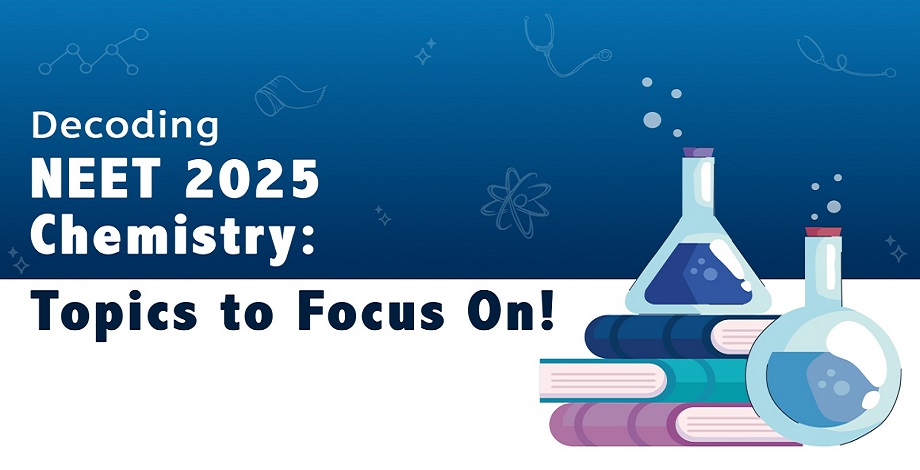
NEET Chemistry Syllabus 2025, Organic, Inorganic, Physical Chemistry Topics
December 06, 2024
Recent Posts

Pariksha Pe Charcha 2025 with PM Narendra Modi: Registrations open, Apply Before This Date
December 19, 2024

NEET-UG 2025 Syllabus Finalised: Key Insights Released by NMC
December 18, 2024
_676141570fb82.jpg)
Changes Announced for CUET-UG & CUET-PG 2025 Exam: What Students Need to Know
December 17, 2024

NEET Biology Syllabus 2025 - Chapter-wise Weightage & Important Topics
December 13, 2024
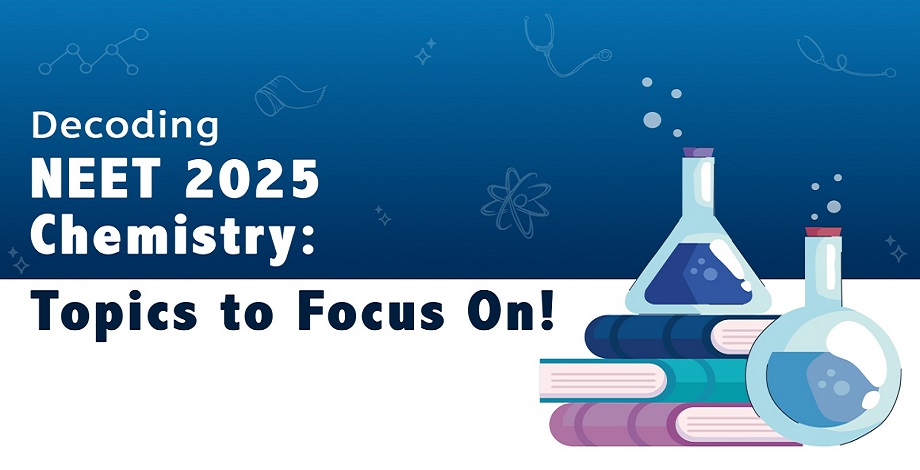
NEET Chemistry Syllabus 2025, Organic, Inorganic, Physical Chemistry Topics
December 06, 2024




You need to log in before you can comment or reply